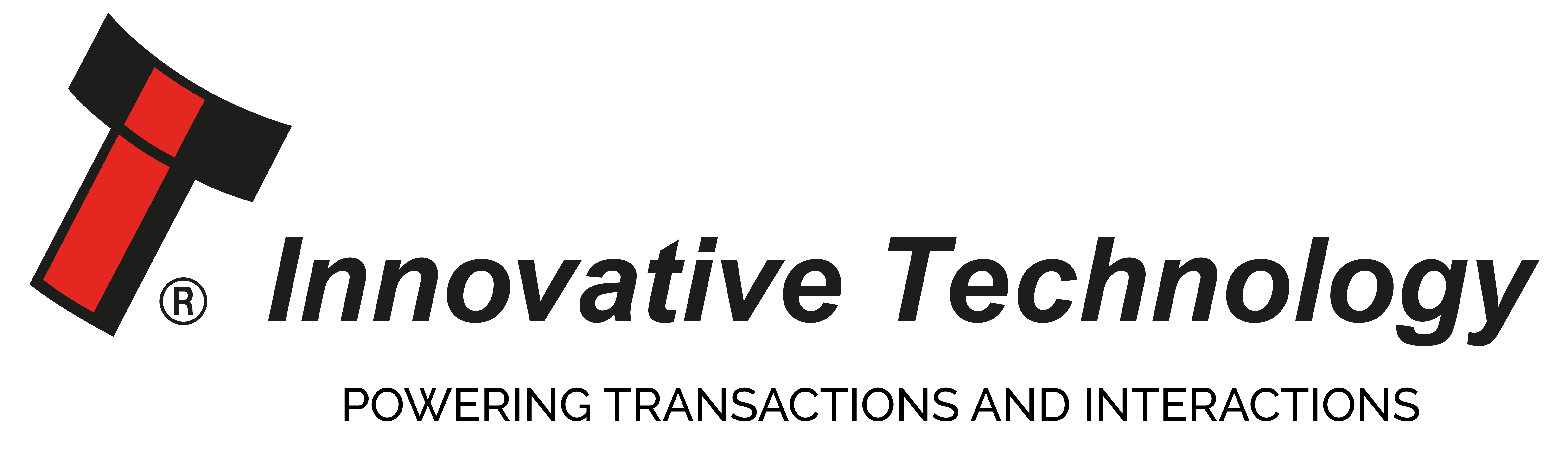Interpreting Dataset File Names
Interpreting dataset file names.
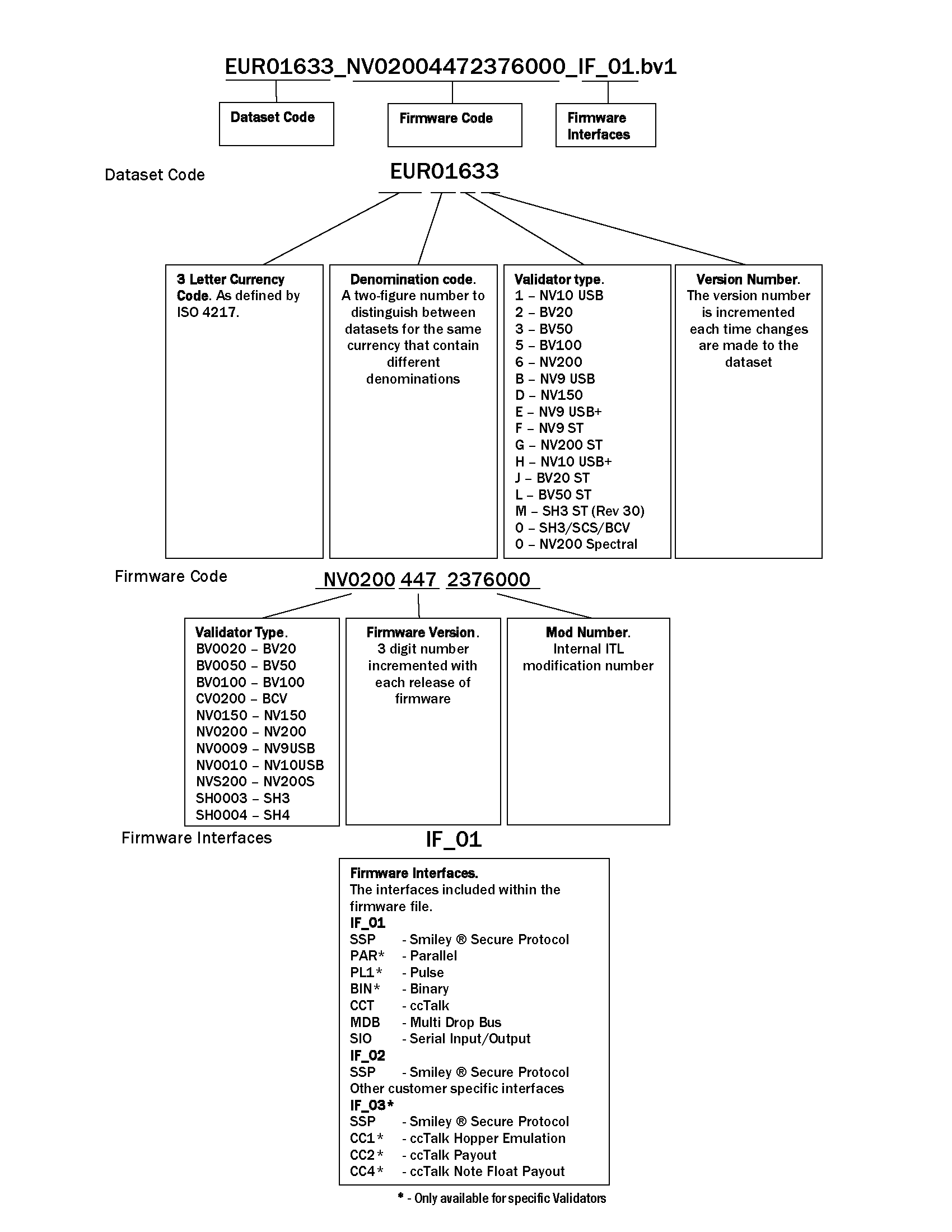
Innovative Bank Note Validators at FADJA
Innovative Technology’s bank note validators will be on display at FADJA next month, where Colombian Trading Partner Automated Transactions SAS will be at Stand 6.
What Payout Devices Do ITL Offer?
What payout devices do ITL offer?
Innovative Technology offer a number of payout / recycler solutions.
SMART Hopper
The SMART Hopper is a true multi-coin hopper operating at speeds of up to 12 coins per second. It validates, discriminates and stores coins for payout, eliminating the need for multiple hoppers and coin sorters.

SMART Coin System
The SMART Coin System Hopper is a state of the art bulk coin validator, hopper and recycler in one. The unit validates, discriminates and stores mixed coins, eliminating coin starvation & the need for multiple hoppers.

SMART Payout
The SMART Payout is a modular add on for the NV200 bank note validator and can store up to 70 mixed denomination bank notes for payout.

NV11 - Validator + Note Float
The NV11 combines a (NV9 USB) bank note validator with a Note Float payout unit to enable note recycling. Up to 30 notes of a single denomination can be stored in the Note Float, to provide note payout capability - helping to alleviate the pressure on traditional coin hoppers and keep machines running.

NV12 - Compact Validator & Ticket Printer
The NV12+ is a revolutionary compact validator and ticket printer that dramatically reduces operational costs by eliminating hopper starvation and reducing cash handling tasks.

More details of our current product range can be found within Products.
SMART Data
What is SMART Data?
Innovative Technology currency dataset files contain information about the notes that are to be accepted or rejected by the validator and as such are core to the operation of all ITL bank note validators. ITL have developed the SMART Data process in response to an industry requirement to address the following issues:
- The fast turnaround of fraudulent and bad acceptance issues.
- Flexibility in datasets.
- Overcome the difficultly of accessing notes (can’t be exported or transported easily)
SMART Data is based around a free software program allowing end users to alter, create or customise their own currency dataset files. Using SMART Data customers can add a new issue note to their existing dataset file or eliminate a fake note by adding it to the dataset themselves.
The process is simple.
- Note Data is created by the user who inserts their own bank notes into a normal ITL bank note validator (connected to a Windows PC). - No special firmware or configuration is required only SMART Data.
- The SMART Data software application sends the collected data via the internet to the Innovative Technology servers for processing. A new dataset is created incorporating the collected data.
- The new dataset will be available for download from the SMART Data website.
- This new dataset can then be incorporated into ITL bank note validators in the field using standard ITL programming tools.
For more information or to register for a SMART Data account visit
www.innovative-technology.co.uk/smartdata
Marketing Executive, Dayna Patterson said “SMART Data is a really exciting programme that gives ITL customers the tools to customise their own dataset files. SMART Data allows false notes, new issue notes and notes with differing wear patterns to be quickly incorporated into currency dataset files. For example, customers will now be able to incorporate into their currency datasets personal notes that are specific to their area, perhaps heavily worn notes due to supply or notes affected by severe temperature or humidity conditions. SMART Data will be launched at the January shows and I would like to invite everyone to our stands for a demonstration of the new SMART Data programme.”
Operational Manuals Explained
OPERATIONAL MANUALS
The new Technical Manuals are designed to be more user friendly, are split into six sections.
Section 1 – Quick Start and Configuration Guide
Section 2 – Field Service Manual
Section 3 – ITL Software Support Guide
Section 4 – Mechanical and Electrical Manual
Section 5 – Software Implementation Guide
Section 6 – Technical Appendices
The manuals are delivered in a zip file with each section designed to contain the information relevant to a specific area of operation / development.
Quick Start and Configuration Guide:
- This section contains the essential information that a user needs to quickly assemble and configure the unit ready for installation into the host machine.
- The Quick Start and Configuration Guide should be download by most users. Eg. software engineers looking at how to operate the validator, project engineers evaluating their first unit, or installation engineers fitting the unit into a host machine.
Field Service Manual:
- This section contains the essential information that a field service engineer needs to clean or maintain the unit that is installed in a host machine and identify faults.
- The Field Service Manual is typically used by field service engineers who are maintaining the product.
ITL Software Support Guide:
- This section contains the information needed for a user to configure and program the unit, using a range of software tools such as PIPS.
- The ITL Software Support Guide is relevant to any user who wants to test the functionality of the unit, reprogram the firmware or dataset, or set up the encryption key, address or routing for the unit.
Mechanical and Electrical Manual:
- This section contains all the mechanical and electrical information a designer needs to effectively integrate an ITL unit into a host machine
- The Mechanical and Electrical Manual is relevant to design engineers who are designing a host machine cabinet, or looking to integrate an ITL unit into an existing cabinet.
Software Implementation Guide:
- The information in this section details the communications protocols, specific commands and interfaces used including eSSP and ccTalk.
- The Software Implementation Guide is relevant to software engineers looking at how to implement an ITL unit in their host machine, or design engineers looking at including the unit in their host machine.
Technical Appendices:
- This section includes information on product approvals, technical specifications and ordering information.
- The Technical Appendices have no specific audience, but users can find relevant and useful information here.
Manuals are available to download from our website on individual Product Pages
NV9 USB Bank Note Validator Order Options
NV9 USB Banknote Validator order options.
The NV9 USB is a versatile bank note validator with bezel and cash box options to suit most applications. The NV9 USB can be mounted horizontally or vertically and cash box capacities offered hold 300 or 600 street grade notes.
Download the full NV9 USB+ Standad Options flyer here.
Maintaining The NV9 Bank Note Validator
How to maintain the NV9 bank note validator.
The NV9 / NV9 USB bank note validator has been designed to minimise any performance variation over time. Much of this is achieved by careful hardware and software design. However, depending upon the environment, the NV9 / NV9 USB may at some time require cleaning, belt changing or note path clearing.
The NV9 USB Maintenance Guide is available to download here
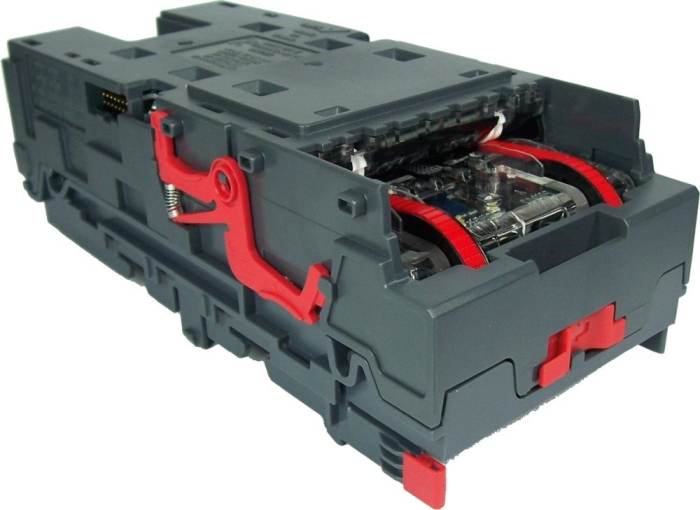
Interface Converters
Identifying the correct interface converter.
The following interfaces are available to use with our current product range.
IF5 –> MDB Voltage Converter
IF6 –> NV4 to NV7 / 8 / 9 /10 Adaptor
IF9 –> SSP to Binary
IF10 –> SSP to Parallel
IF10e –> eSSP to Parallel
IF14 –> eSSP to CCTalk
IF15 –> SSP to Pulse
IF17 –> SSP to USB
IF18 –> TTL to RS232

eSSP Encrypted Smiley Secure Protocol
What is eSSP?
The encryption of SSP (Smiley Secure Protocol) ensures superior protection and reliability of the data, which is transferred between validator and host machine. The encryption key is 128 bits long, and is divided into two parts. The lower 64 bits are fixed and specified by the machine manufacturer, allowing the manufacturer to control which devices are used in their machines. The higher 64 bits are securely negotiated by the slave and host at power up, ensuring each machine and each session are using different keys. This encryption algorithm is approved by the US military for its advanced security.
eSSP is a secure serial interface specifically designed to address the problems experienced by cash systems in gaming machines. Problems such as acceptor swapping, reprogramming acceptors and line tapping are all addressed. This interface is recommended for all new designs. The interface uses a master slave model; the host machine is the master and the peripherals (note acceptor, coin acceptor or coin hopper) are the slaves. Data transfer is over a multi-drop bus using clock asynchronous serial transmission with simple open collector drivers.
The integrity of data transfers is ensured through the use of 16 bit CRC checksums on all packets. Each SSP device of a particular type has a unique serial number; this number is used to validate each device in the direction of credit transfer before transactions can take place. Commands are currently provided for coin acceptors, note acceptors and coin hoppers. All current features of these devices are supported.
To help in the software implementation of eSSP, ITL can provide DLL controls and Visual Basic applications on request. Please contact Email住址會使用灌水程式保護機制。你需要啟動Javascript才能觀看它 for more information.
Download Issues
I am encountering problems while downloading a firmware or dataset file.
Firstly check the version of your Bank Note Validator Manager to ensure you are using the most recent version of Validator Manager. Visit the Support section of our website and log in to Support Downloads for the latest version of Validator Manager and all other software files.
Always double check that you are downloading the correct firmware and dataset files for your validator.
If you are still encountering problems please contact your local office support team or email:Email住址會使用灌水程式保護機制。你需要啟動Javascript才能觀看它
.