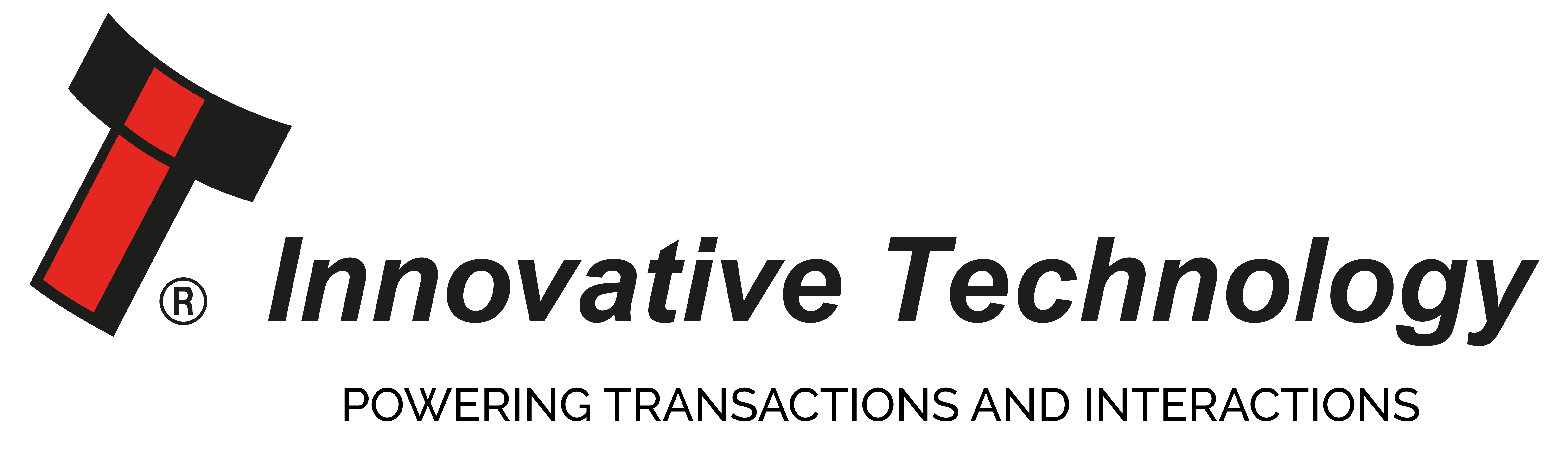SMART Hopper firmware 6.15 released.
SMART Hopper firmware is now at version 6.15 and is contained within the coin currency dataset files available from Technical Support / Currency Download. New features include:
- USB pass through feature added to allow direct communication to a device located on the "Coin Mech" port of the Hopper
- Improvements to security
- ccTalk address can no longer be set to a value less than 2
- Internal improvements to packet handling
NV10 SD firmware 3.26 released
NV10 SD firmware is now at version 3.26 and is available to download from Technical Support / Firmware Download section of our website. We recommend that users update to the latest firmware for increased security and technology.
Newly released datasets – April 2012
Name CodeReasonValidator
BrazilBRL02/03/04 Improved acceptanceBV100
DenmarkDKK01New DatasetSMART Hopper
Syria SYP01New DatasetNV200 / SMART Payout
Tunisia TND01New datasetSMART Hopper
Tunisia TND01New datasetNV9 / USB
UgandaUGX01New datasetNV9 / USB
UKAll GBPImproved acceptanceNV9 / USB NV10 / USB
UK / Scotland / Northern IrelandGBP08 New datasetNV200 / SMART Payout
European Central Bank (ECB) Approval
The NV9 USB and NV10 USB bank note validators have received ECB approval for their ability to recognise genuine and counterfeit Euro banknotes. Testing took place at De Nederlandsche Bank, Amsterdam in April where the NV9 USB received 100% for its genuine bank note acceptance and rejected 100% of the counterfeit notes presented during the test. The NV10 USB also received a 100% pass rate.
SPF™ Technology – bank note security features
Innovative Technology’s bank note validators use SPF™ technology to validate bank notes and boast a multi- currency acceptance rate of 99.8%. The algorithms used in SPF™ technology automatically identify the security features within a bank note to distinguish genuine notes from counterfeit and to distinguish different denominations. The algorithms convert the information of the security feature into a mathematical function, which can then be applied to any collected data to test that the security feature exists.
Most people, when given a banknote they suspect of being counterfeit, will run through a mental checklist to determine whether they believe the note to be genuine. Eg. “Does the paper feel like banknote paper?” “Can I see a watermark?” A genuine banknote may fail any one of those tests – the paper texture might have changed due to some over-vigorous washing, the watermark may be obscured by a build-up of dirt – so the final determination as to whether to accept the note will be based on a combined impression of the answers to these questions. SPF™ works in the same way. If note data fails any specific test that is suspicious, but alone, is not enough to determine a counterfeit note. By combining multiple fallible tests into a single high performance algorithm, called Boosting, each individual test is allowed to vote on whether to accept the note, giving each test a different amount of influence depending on how well it performed during training.
Innovative Technology bank note validators check various security features in microseconds to distinguish a genuine or counterfeit banknote and boast a 99.8% acceptance rate for multi - currency.
Euro banknote security features explained.
World banks incorporate various visible and hidden security features to make banknotes easily recognisable and difficult to counterfeit. Common examples include: Paper; Raised Print; Watermarks; Holograms; Security Threads; UV light and Microprinting.
Paper – Euro Banknote paper consists of pure cotton. A clean banknote should feel crisp and firm (not limp or waxy)
Raised print – Raised print is used on the front of the banknote in the main image and in some other areas. Run your finger over the note and you should feel it.
Watermark – The watermark can be seen by holding the banknote against the light. The transitions between the light and dark parts of the image are smooth. Put the banknote on a dark surface and the light areas become darker.
See-through number – The marks printed in the top corner of the banknote combine perfectly to form the value numeral when the banknote is held against the light.
Hologram – The €5, €10 and €20 banknotes have a hologram image which changes from the value numeral to the € symbol on a rainbow coloured background. At the edges tiny characters show the value.
Glossy stripe – Tilting a €5, €10 or €20 banknote will reveal a glossy or gold coloured stripe on the back of the banknote. It shows the value numeral and the € symbol.
Security thread – The security thread is embedded in the banknote paper. When held against the light the thread appears as a dark stripe.
Perforations – Hold the banknote against the light. In the hologram stripe perforations are visible and form the € symbol.
UV light – Under ultraviolet light fibre fragments in the paper appear coloured red, blue and green. The flag of the European Union on the front looks green and has orange stars. The signature of the ECB President turns green and the large stars and small circles un the centre glow. The map, bridge and value numeral on the back appear in yellow or green.
Microprinting – On certain areas of the banknote you can see tiny characters. The 0.8mm print can usually be read with the naked eye. The 0.2mm microprint simply appears as a thin line to the naked eye, but can be read with the aid of a magnifying glass. Even printing of this size is sharp and not blurred on a genuine banknote.