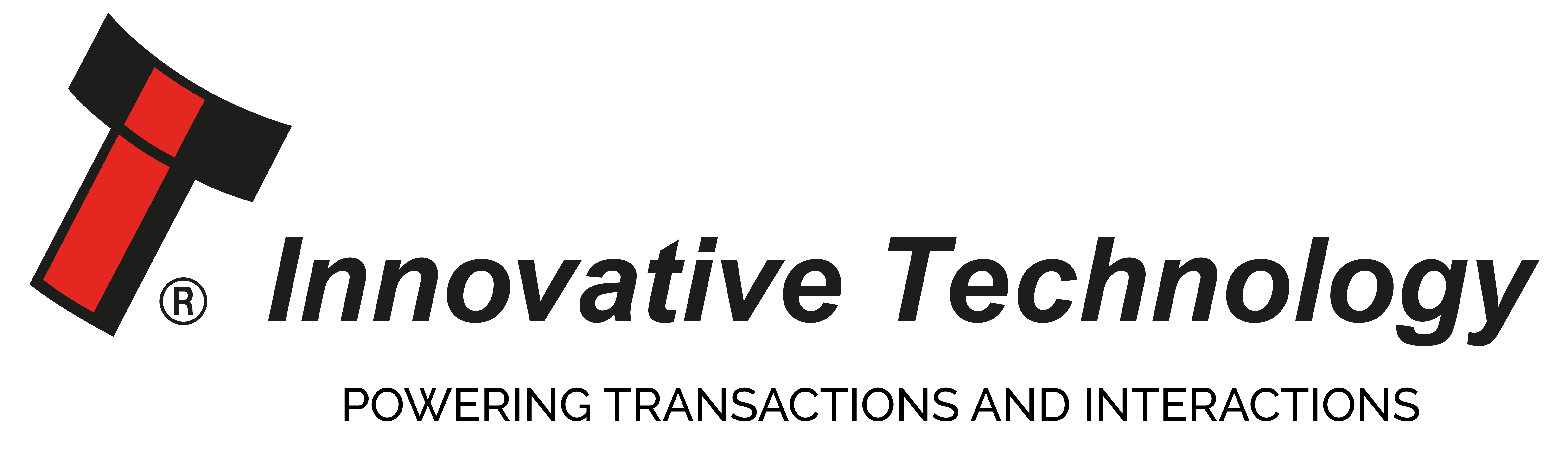BV20 firmware version 4.09 released
A new version of BV20 firmware has now been released 4.09. Firmware is contained within the currency dataset files and is available to download from our website within Technical Support / Currency Download.
New features:
- minor change to support hardware alterations.
BV50 firmware version 4.09 released
A new version of BV50 firmware has now been released 4.09. Firmware is contained within the currency dataset files and is available to download from our website within Technical Support / Currency Download.
New Features:
- DES encryption now supported for ccTalk.
Improvements:
Improved unjamming sequence to avoid notes not being rejected correctly.
Fix to calibration sequence to avoid an issue when the cashbox was removed.
Sensor improvements so shaking the unit no longer causes undesirable results.
SMART Hopper firmware version 6.17 released
A new version of SMART Hopper firmware has now been released 6.17. Firmware is contained within the currency dataset files and is available to download from our website within Technical Support / Currency Download.
Improvements:
Improved coin level and payout status tracking
Fixed minor issues with multi-currency datasets
Cannot query cashbox operation data when unit is not idle
Improvements to the Halt routine
Improvements to internal encryption algorithms
Poll with ACK made more consistent with the Smart Payout
Improvement to cashbox operation data command
The New €5 (Europa) Banknote
The European Central Bank will launch a new €5 bank note on Thursday 2nd May 2013.
Innovative Technology is currently working with the European Central Bank to build the new €5 note into all EUR (Euro) and E00 (Euro Mixed) datasets. All updated EUR datasets will be available to download free from our website. We predict that all applicable datasets will be published by the 25th March to ensure you have plenty of time to update your units.
New Technical Support Staff
We have recently added to our Technical Support Teams in the UK and Germany further strengthening our level of support. You can put a face to the name below!
Steve Geske - Repairs Technician - based in Germany
Ian Mackinder - Customer Support Engineer - based in the UK
John Shaw - Customer Support Technician - based in the UK
To contact technical support in the UK please email This email address is being protected from spambots. You need JavaScript enabled to view it. or telephone +44 161 626 9999. For technical support in Germany please telephone +49 4101 58 58 0 or email This email address is being protected from spambots. You need JavaScript enabled to view it..
Newly released datasets - February 2013
Country Code Reason Validator
Bosnia - Herzegovina BAM02 2012 issue notes added 10-20-50-100 NV10 / USB
Costa Rica CRC01 New 5000, 1000 notes added BV100, NV200 / SP
Guatemala GTQ01/03 Addition of latest issue 1, 5, 10, 20 and 200 notes BV20, BV100
Guatemala GTQ01 New dataset NV9 USB
Norway NOK01 Improved acceptance 50 Kroner NV9 / USB, NV10 / USB, BV20, NV200 / SP
Philippines PHP02/03/04 New 20,50,100,200,500 and 1000 notes added NV9 / USB
ITL Validator Programming Training Course
A free training course will be held at Innovative Technology’s UK Head Office in Oldham, the morning of Thursday 11th April. The course will focus on validator programming and will cover:
- BNV Currency Manager
- DPS - Device Programming System
- DA3 handheld programmer
- SDK’s - Software Developer Kits
Places are free but limited so please email This email address is being protected from spambots. You need JavaScript enabled to view it. to reserve your place.
PLEASE DOWNLOAD THE PDF TECHNICAL BULLETIN FOR IMAGES
Updating ITL validators using Validator Manager and a DA2 kit
1) If they are not currently installed on your PC please download the DA2 drivers and Validator Manager from our website within Technical Support / Software Download.
2) Using a DA2 kit plug in your ITL validator.
3) Open Validator Manager and set the DA2 com port. Tools – Options – Serial Port
4) Download the required currency dataset file from our website within Technical Support / Currency Download and save it to your PC. To open this file in Validator Manager select File – Open Currency File
5) The file will appear in Validator Manager – click Program to install
6) Validator manager will now transfer the new dataset file into the ITL validator and update – shown by the blue progress bar.
7) When the download Is complete the unit will reset For more information on updating ITL validators please refer to previous issues of the Technical Bulletin