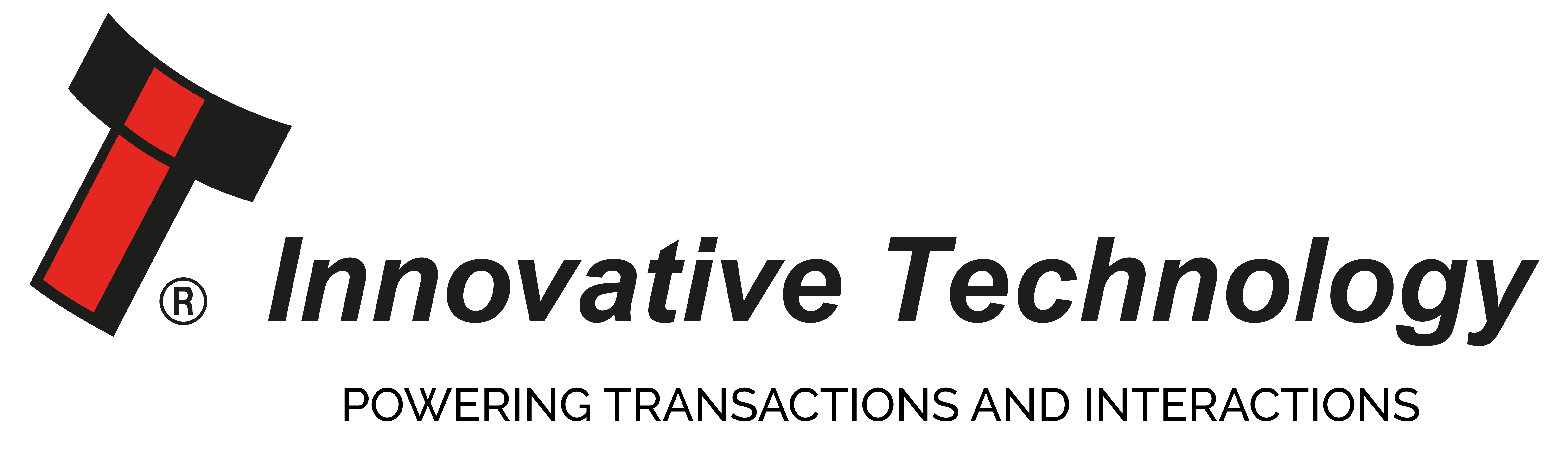Bank Note Validator Currency Manager 3.3.12 released
BNV Currency Manager is now at version 3.3.12 and available to download from the Support Download section of our website within Support. This latest version supports new products and new features and it is strongly advised that all customers update their BNV Currency Manager to this latest version.Please ensure any old versions are removed before installation of version 3.3.12.
New features include:
- Support for eSSP
- Support for ccTalk DES
- Support for NV11 (Note Float)
- Support for ccTalk variants
- More features when setting NV200 options
- SSP Check Notes events updated for new units
- ccTalk checker tool supports Barcode ticket
- Modifying files for older validator (.CV9 files) will now have correct checksum
- COM port number is now unlimited
NV10 firmware 3.24 released (NV10 dipswitch only)
Firmware 3.24 has been released for the standard NV10 validator (with dipswitches). New features include, increased security and acceptance of GBP £20 note. This firmware is available to download from our website within Support / Firmware Download / NV10 and it is recommended that all units be updated. NB: This firmware relates to old style NV10 validator only (with dipswitches).
BV20 firmware 4.07 released
BV20 firmware 4.07 has been released – all datasets have been updated and are available to download from our website within Support / Currency Download.
New features include
- ccTalk® DES encryption
- Pulse interface: single line inhibit option
- Improved acceptance with window notes
Change to UK 5p and 10p coin composition
The planned introduction of new nickel-plated steel 5p and 10p coins in the UK (which was due April 2011) has been postponed until 1st January 2012. An HM Treasury spokesman said: “The implementation date of the change in composition has been moved back to January 2012, which will give affected industries sufficient time to update machinery and software to accept the new coins.”
SMART Payout firmware 4.08 released
This latest firmware allows the Payout unit to be updated via the NV200 using a single download file. Please contact your local technical support team to obtain these files. Please refer to the SMART Payout Update article below for further details.
SMART Payout Update
The SMART Payout system can be broken down into 2 sections below. Here we will refer to them jointly as “SMART Payout system” and separately as NV200 and Payout. PLEASE DOWNLOAD THE FULL TECHNICAL BULLETIN FOR DIAGRAMS.
1. The NV200 validator 2. The Payout unit on the rear
Until now, these sections needed to be updated separately. With the release of firmware version 4.08, the NV200 will update the firmware on the payout module once it has been updated.
The update can be done using the latest version of either PIPS or Validator Manager software. The connection to the validator can be either USB or TTL.
During the update, the bezel will display 3 states:
1. Blue Flash
Indicates the NV200 validator is being updated with the firmware.
2. Green
There is about a 5 second pause before the payout module is updated.
Caution: Do not disconnect the power or data connection or separate the NV200 head from payout module at this point. Doing so could cause the unit to become un-usable.
3. Green/Blue
NV200 is transferring and installing update in payout module.
Caution: The same precautions should be taken as described above. Any interruption in this process could result in an un-usable unit.
Once the payout module is successfully updated the whole SMART Payout system will reset.
Newly released datasets – February 2011 * PLEASE DOWNLOAD THE FULL TECHNICAL BULLETIN TO SEE THIS TABLE *
Name Code Reason Validator
China CNY02/03 Improved acceptance NV200
Chile CLP01/02 Improved acceptance BV20
Colombia COP05 New release NV9 USB
Denmark All Improved acceptance New 500 note added NV9 / USB
Honduras / USA HNL10 New release NV9USB
India All Improved acceptance NV10 / USB
Israel ILS01 New release SMART Payout
Israel ILS01 Improved acceptance NV200
Kazakhstan KZT01 New release SMART Payout
Nigeria NGN01 Improved Security NV9 USB
Romania All Improved acceptance NV9 / USB NV10 / USB
Serbia RSD01 Improved acceptance NV200
Serbia All Improved acceptance BV20
Taiwan TWD01/02 Improved acceptance BV20
Thailand THB01 New release BV20
Uganda UGX02/01 New release / New notes added NV200
Venezula VEF01 Improved acceptance NV9 / USB
ccTalk® DES
In response to manufacturer and operator demands for a more secure method of communicating with peripherals (bank note validators, hoppers, coin mechs etc); DES has been implemented in ccTalk® communication protocol.
Overview
DES stands for Data Encryption Standard and was developed by IBM in 1974. It uses a shared key that is known by both the host (e.g. gaming cabinet) and the slave (e.g. bank note validator). In the ccTalk® implementation of DES, a 64-bit key has been used.
Compared to the currently existing ccTalk® encryption standards, significant processing power is required to encrypt and decrypt messages. On older systems this could impact the operation of the machine if a delay is incurred on every packet. Therefore DES encryption is only used when obtaining the monetary value of each channel and the confirm changes to the events reported by read buffered bill events.
The existing ccTalk® encryption algorithms and packing standards can be used in conjunction with DES encryption, indeed it is advisable to do so as only limited packets are encrypted using the DES method. This diagram shows the layers of processing that combine to construct a ccTalk® response from a peripheral.
Installing a DES Compatible Validator
Each validator needs to be enabled for the DES variant of ccTalk® protocol before it will work in a DES compatible host. ITL validators can be ordered DES compatible but these will not work in a non-DES compatible host without disabling the DES compatibility. See below for details of identifying DES compatible validators.
Each validator has it’s own unique 64-bit key which is set during manufacture at Innovative Technology LTD. It would not be feasible for an engineer installing the validator to enter this key to the host. Therefore it is possible, with physical access to the validator, for the host system to request the key. This can only be done in ‘trusted mode’. Please refer to the product manual for details regarding how to enter trusted mode. Once the validator has sent the key to the host it is possible for DES encrypted communication to take place. This only needs to be done once on installation, however, any time a different validator is installed in the system, the key exchange will have to take place.
Identifying a DES Compatible Validator
All validators programmed at Innovative Technology as DES compatible valiant of ccTalk® will be identified with [DES] printed on the interface label, as shown below.
Innovative Technology LTD products support DES using the following firmware versions:
Product Firmware Version Release Date
NV9 Not Available
NV9USB 3.29 2010-11-02
NV10 Not Available
NV10USB Not Yet Available Due April 2011
NV11 (w. Note Float) 3.31 2010-12-16
NV200 Not Yet Available Due April 2011
SMART Payout 4.08 2011-02-08
SMART Hopper 6.08 2011-01-25
BV20 4.06 2011-01-28
BV50 Not Yet Available Due April 2011
BV100 Not Yet Available Due April 2011
If DES is not enabled when you receive a validator or an existing validator needs updating, follow the instructions below.
Checking and Changing DES Compatibility
Firstly, ensure the firmware is up to date.
The DES compatibility can be toggled on/off using Validator Manager version 3.3.12 or later. On the menu select Tools – Set Validator Options. On the General Options tab, the “cct DES encrypted” checkbox will be available when ccTalk® (CCT) interface is set. This is shown below. Click Apply Changes once the validator is configured as required.